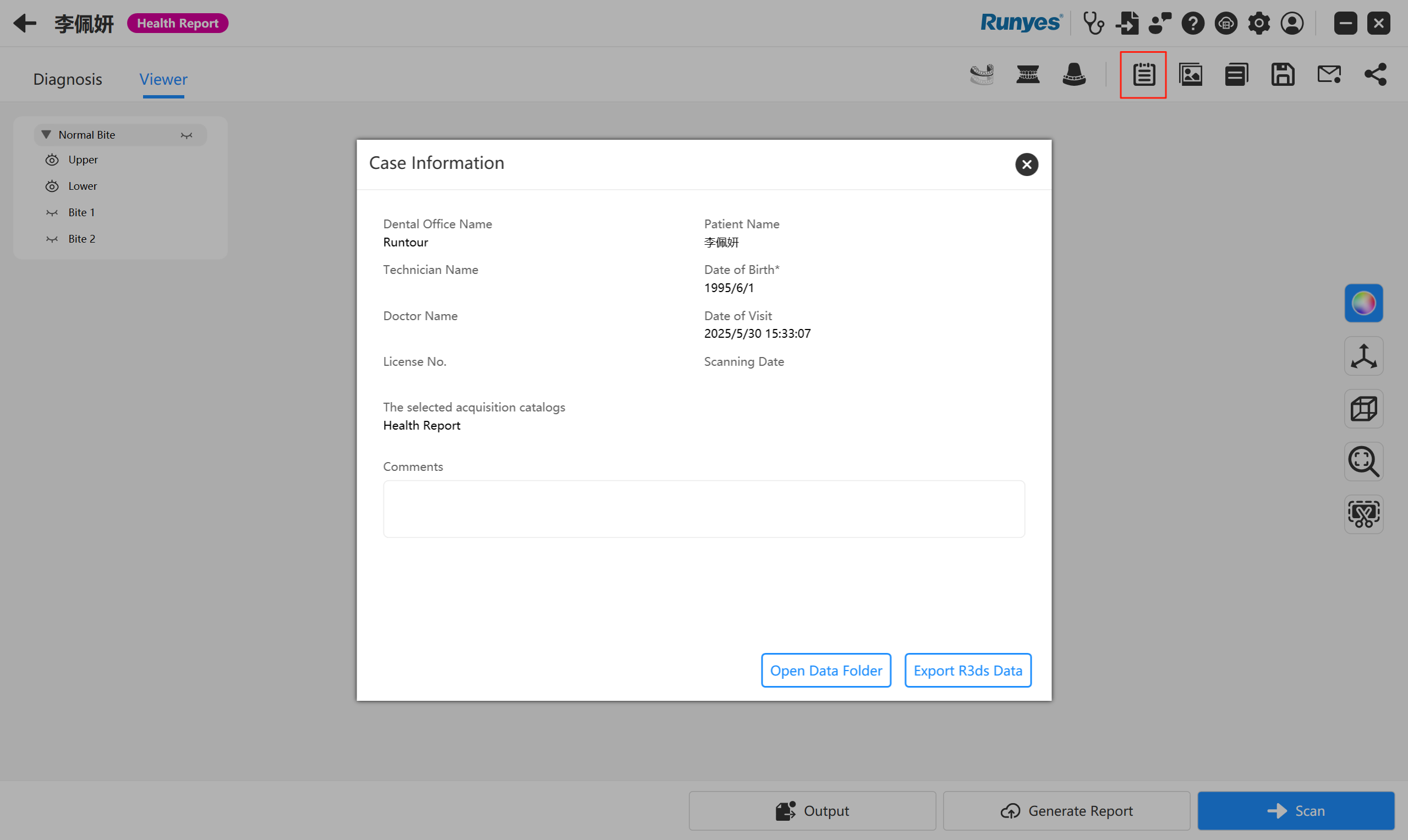0603 Version Updated Points
New Diagnose Feature:
A new Diagnose module has been added to the Launcher page, allowing users to quickly check whether their computer environment meets the software requirements.
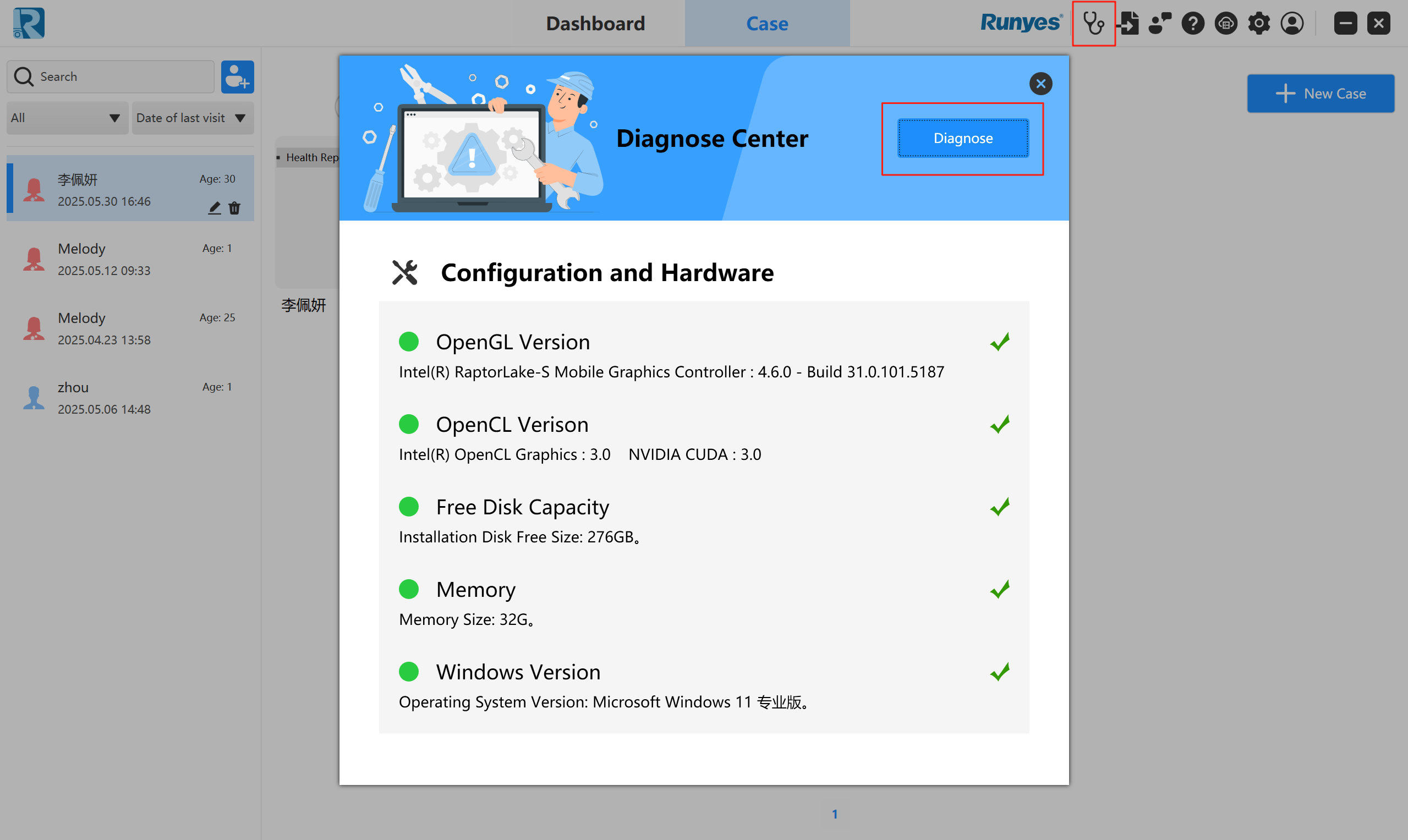
Multi-Occlusion Feature Optimization:
Now supports capturing up to 3 additional occlusal records beyond standard left and right occlusion, meeting a wider range of clinical requirements.
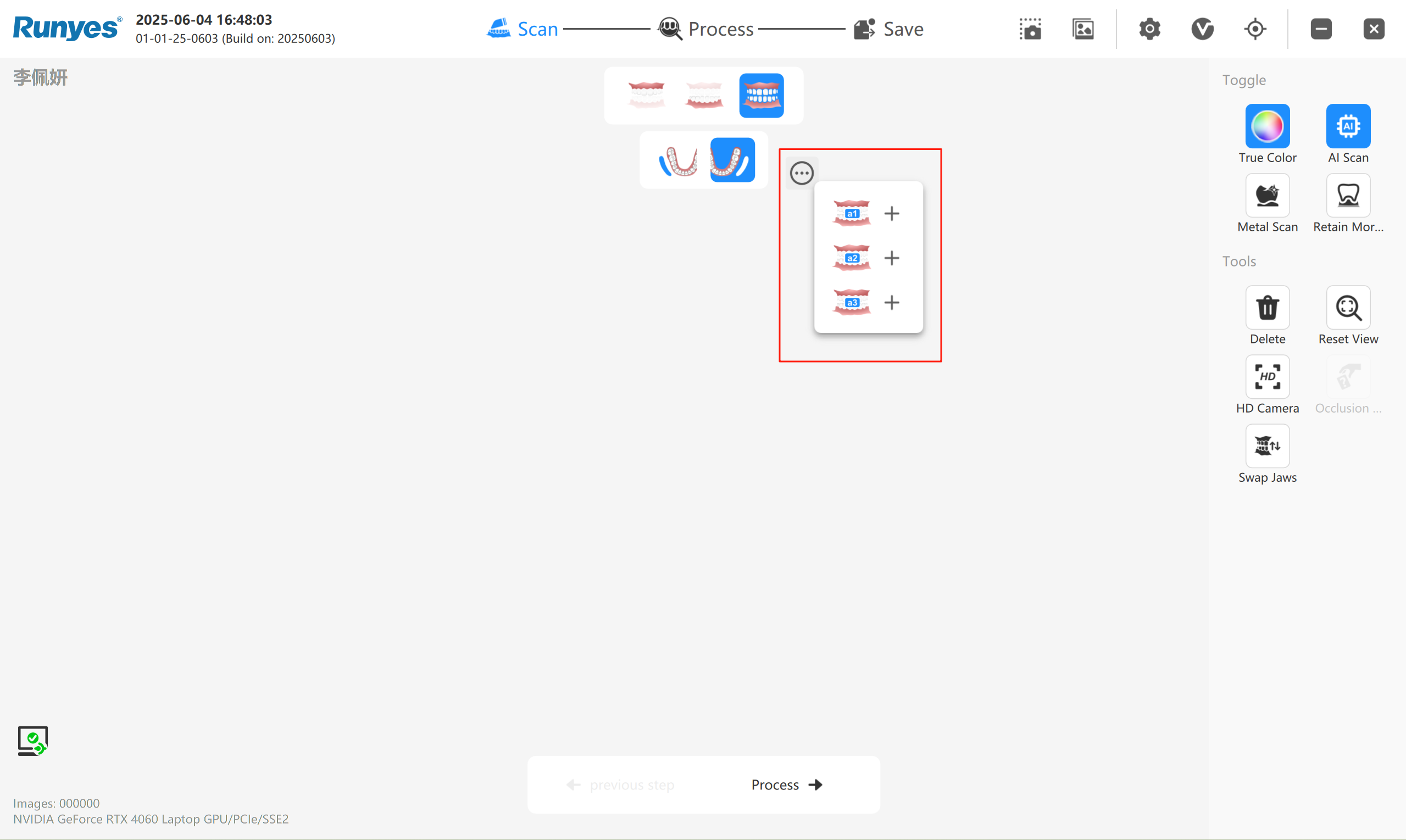
New "Special Scan Body" Feature:
Supports scanning of scan bodies with connecting arms in implant cases, commonly used in edentulous implant workflows. This feature is not recommended for scan bodies without connecting arms.
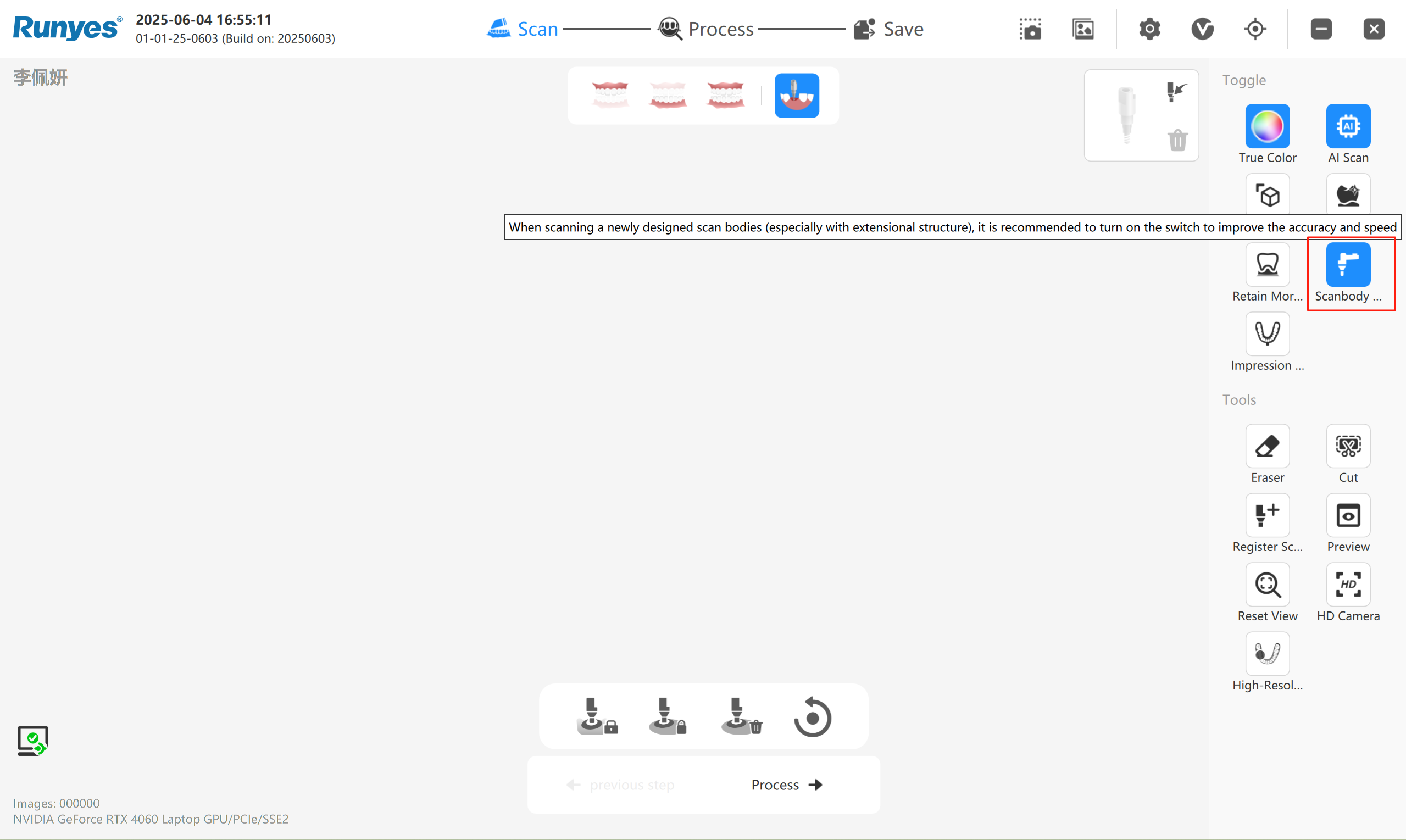
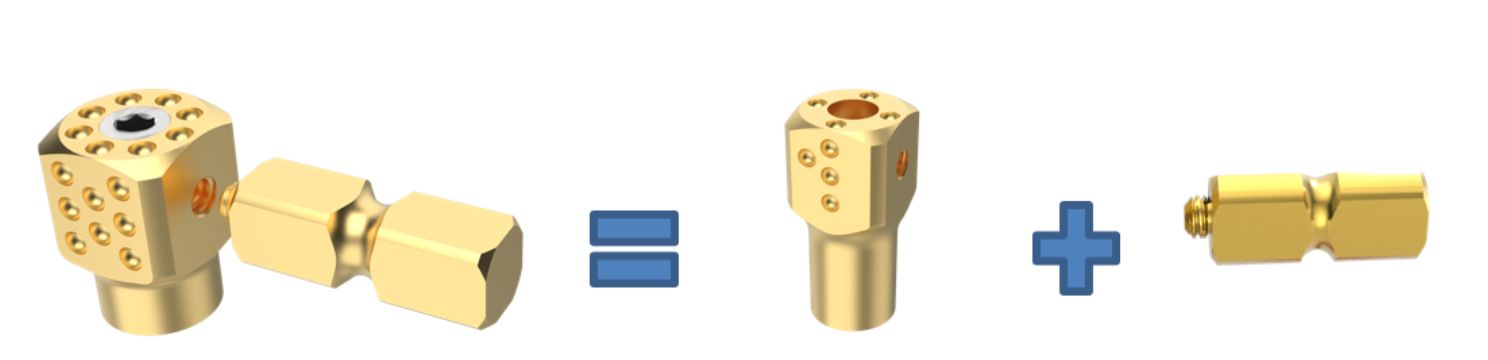
An example of a special scan body
Optimized Scan Body Matching:
Improved precision in identifying and matching cylindrical scan bodies, enhancing overall scanning stability and data accuracy.
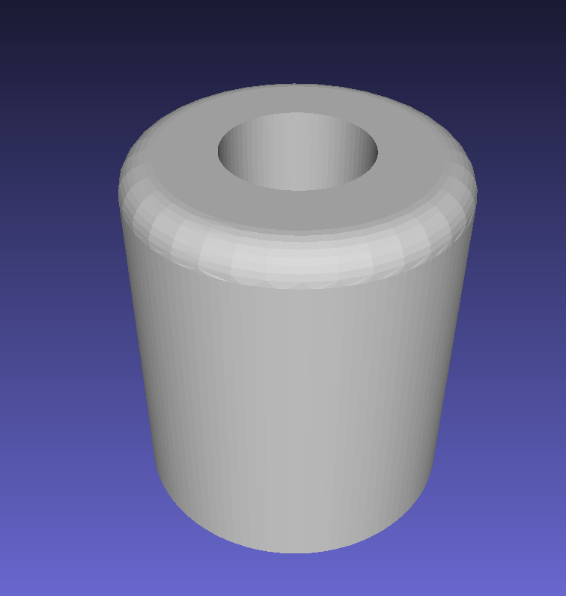
Cylindrical Scan Body
New Online Scan Body Library:
Users can now download STL files of scan bodies directly from the online library and import them into the local scan body database for greater convenience and efficiency.
Currently supported brands include: Megagen, Aidite, ACH Medical.
The online library will continue to expand to support more brands and models for diverse clinical needs.
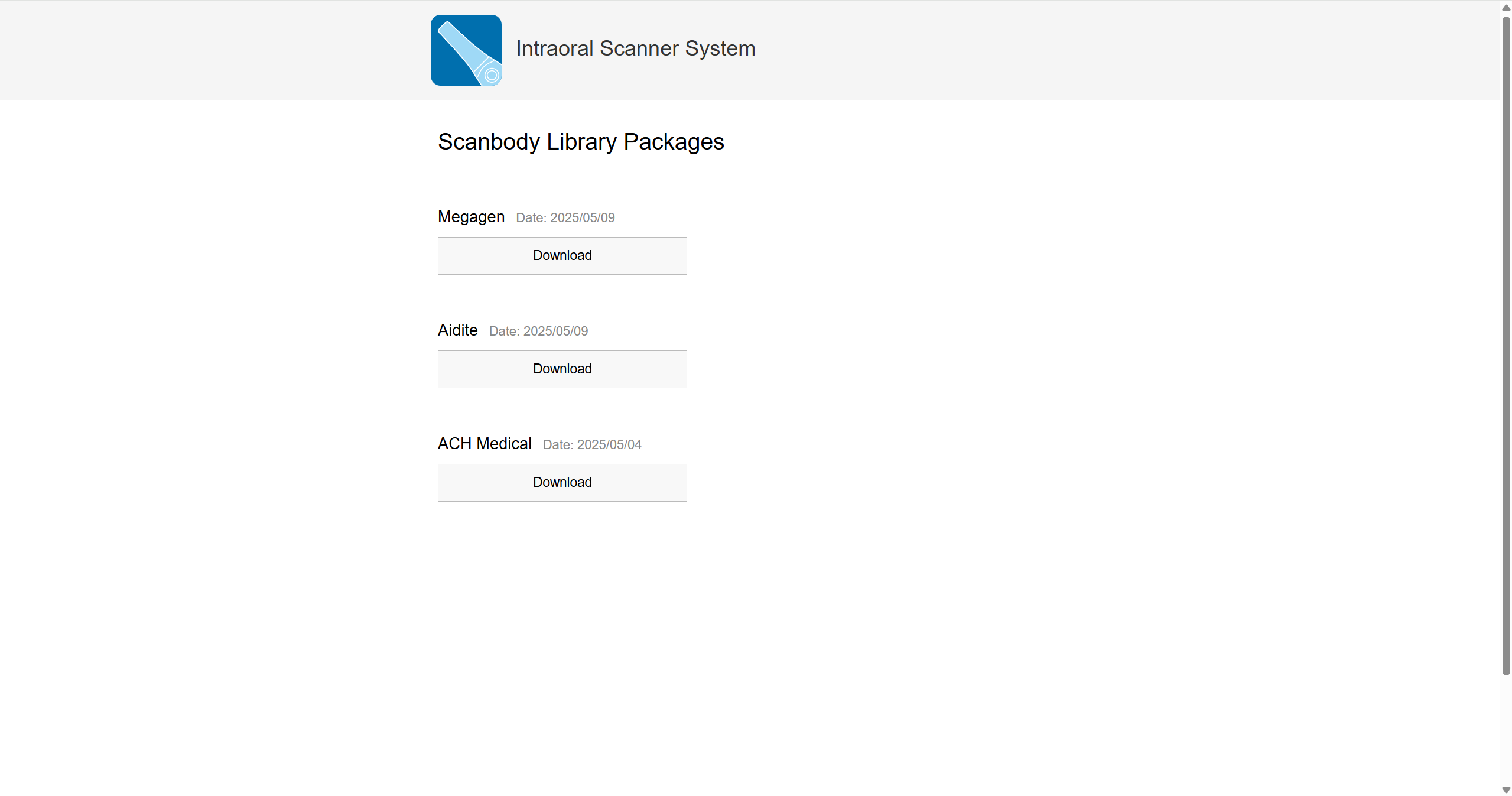
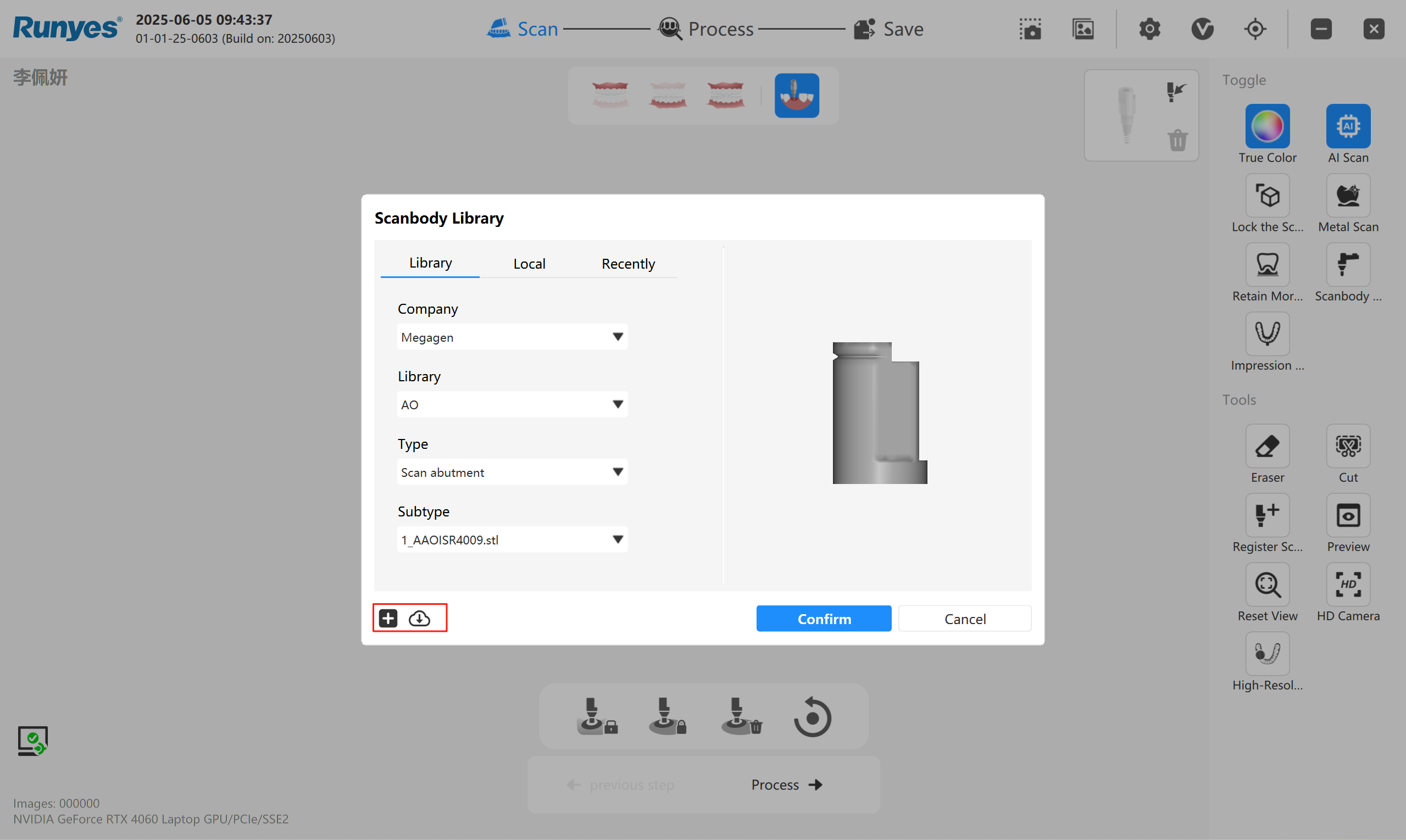
New Occlusal Distance Display in Scanning Interface:
A real-time occlusal distance indicator has been added to the scanning interface, enabling users to identify occlusion scan issues before optimization. This allows timely rescanning and corrections, improving data accuracy and workflow efficiency.
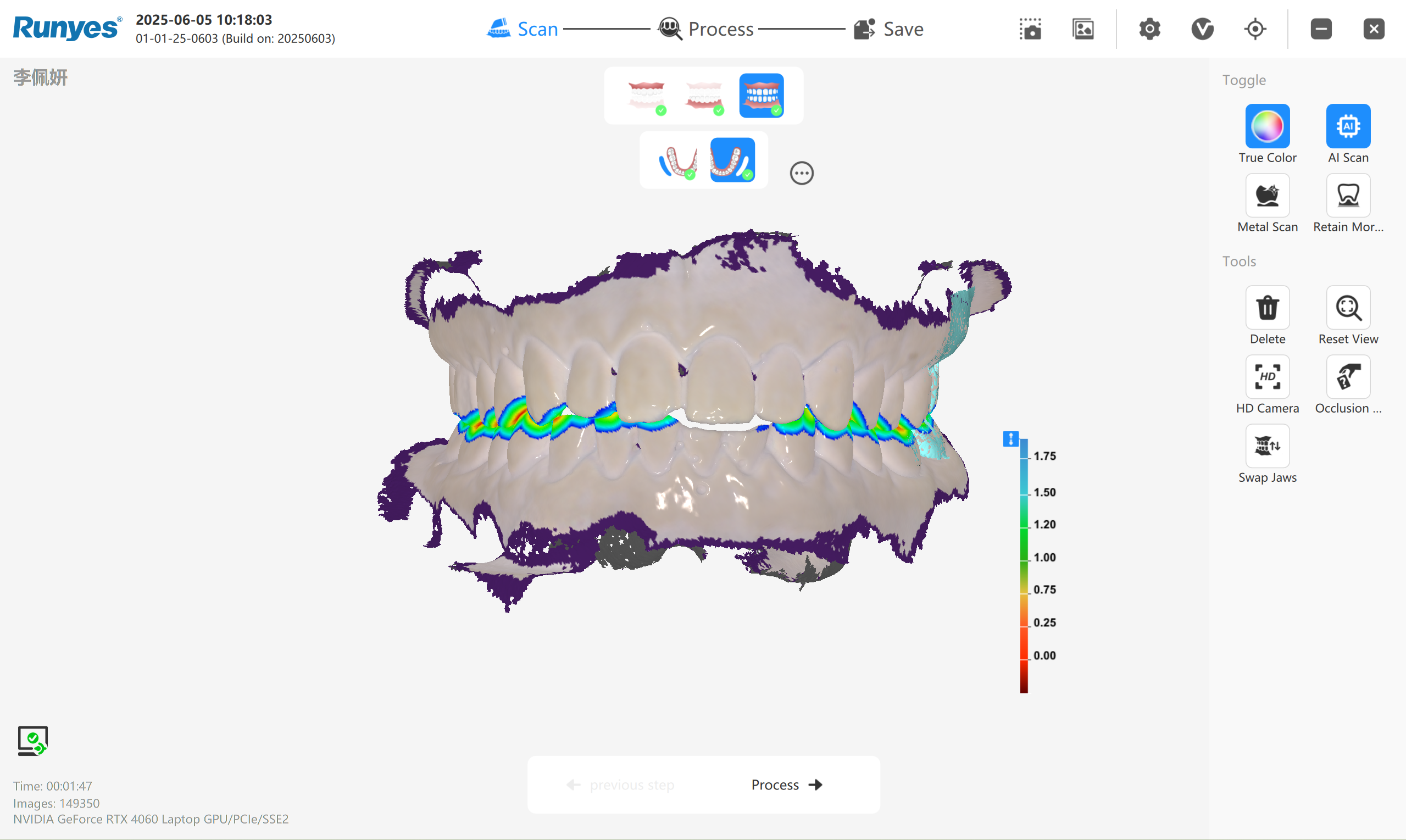
UI Optimization – Calibration Access Adjustment:
The calibration function has been removed from the “About” dialog and is now available as a standalone button. Users can initiate calibration directly with a single click, improving workflow efficiency and interface clarity.
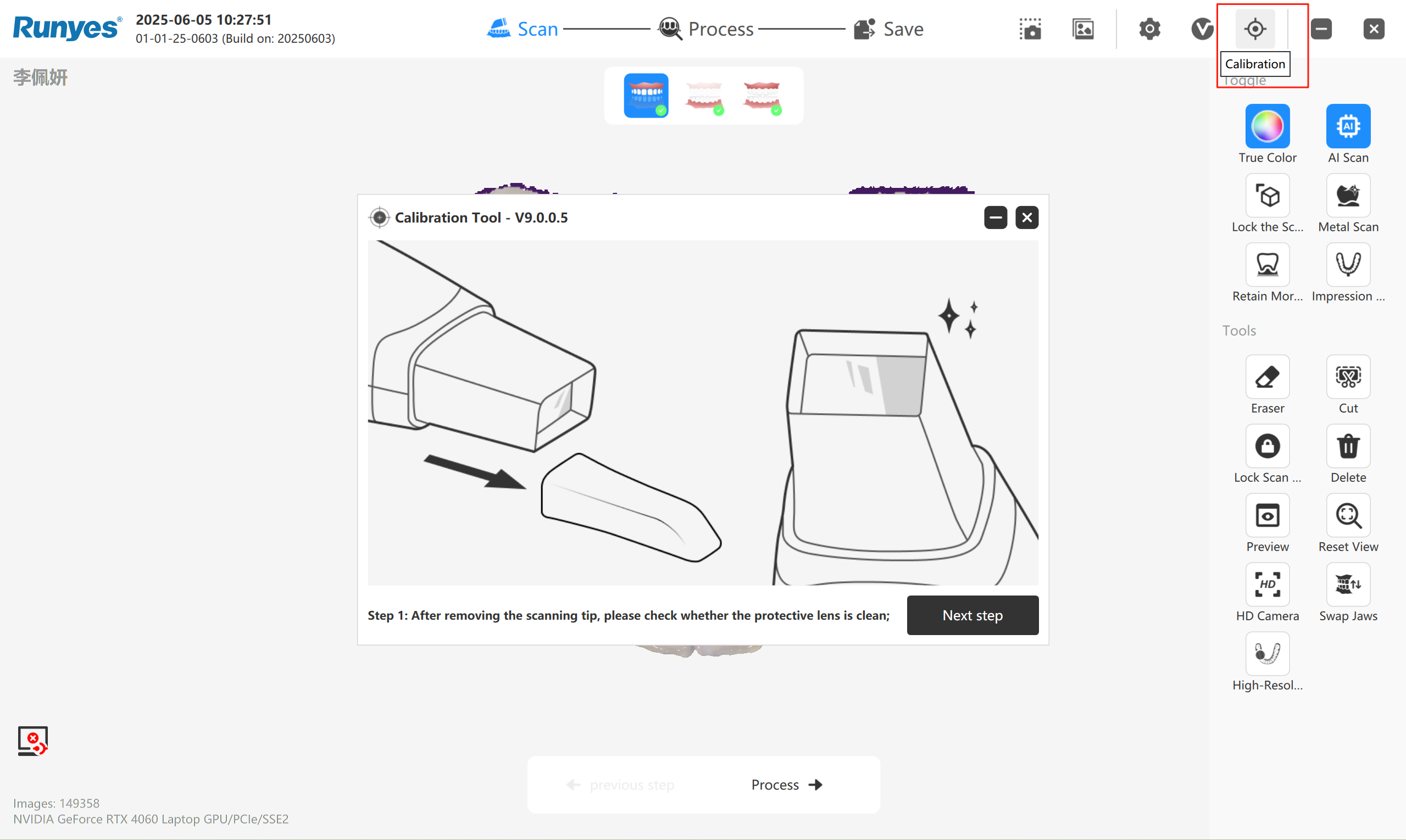
Health Report Information Optimization:
A new “Clinic Address” field has been added to the health report, enhancing clinic information display and supporting more effective doctor–patient communication.
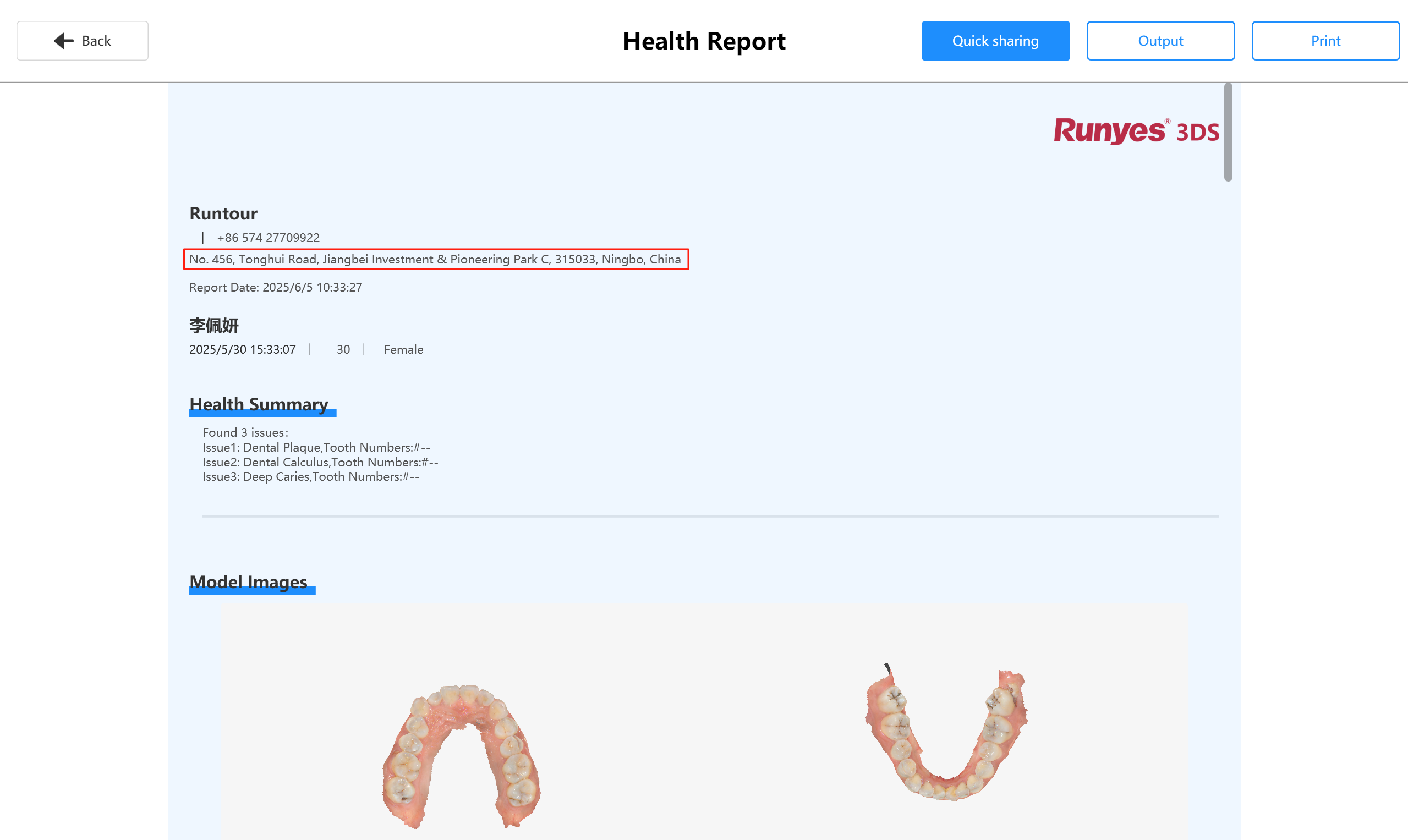
New Output Option: “ClearLink”:
Added a new Output format “ClearLink,” enabling integration with a broader range of third-party software platforms and contributing to a more connected and comprehensive digital ecosystem.
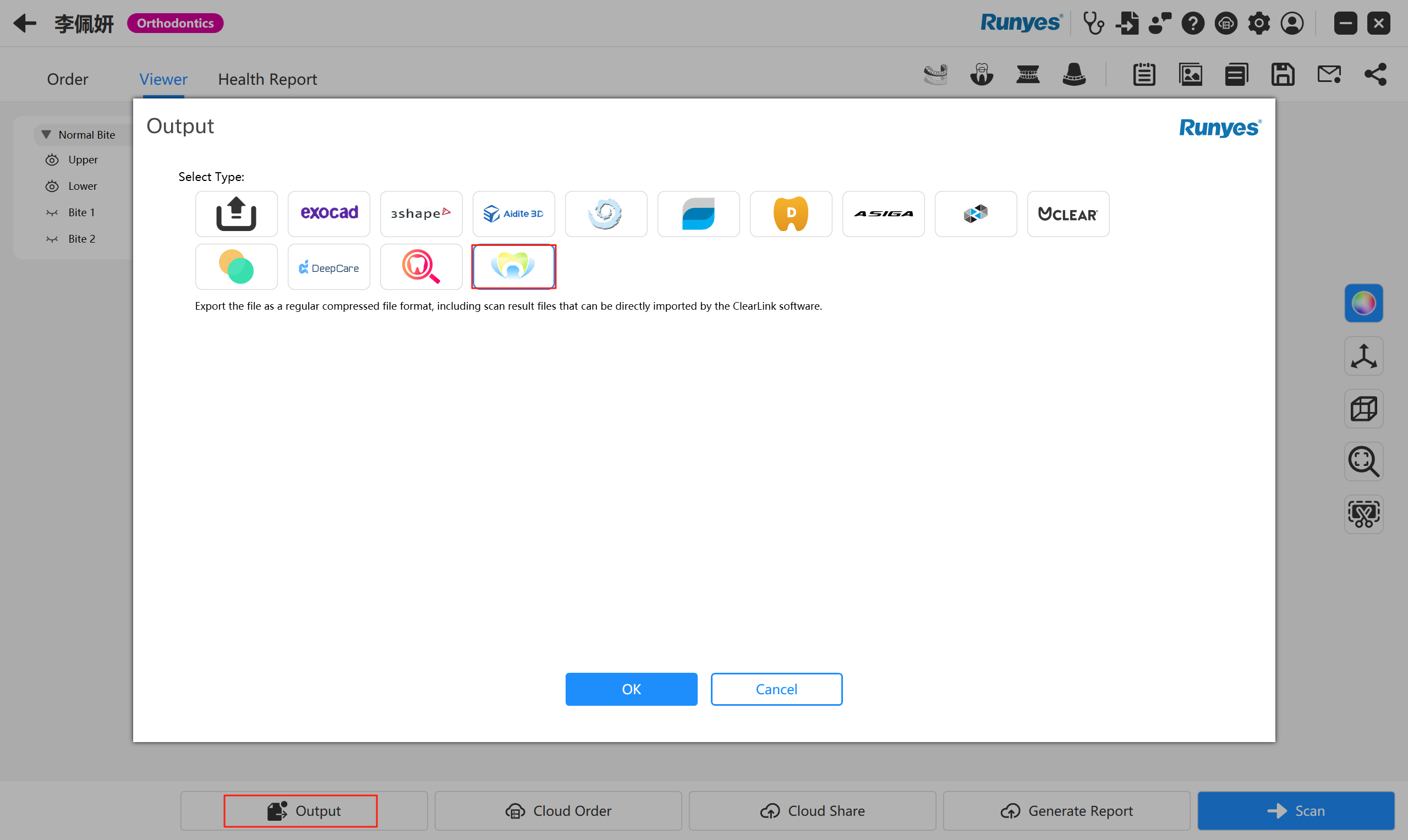
Temporary File Retention Settings Optimized:
A new “Forever” option has been added to the temporary file retention settings, allowing users to keep files indefinitely if needed.
Additional descriptions have been included to help users better understand the nature and handling of temporary files.
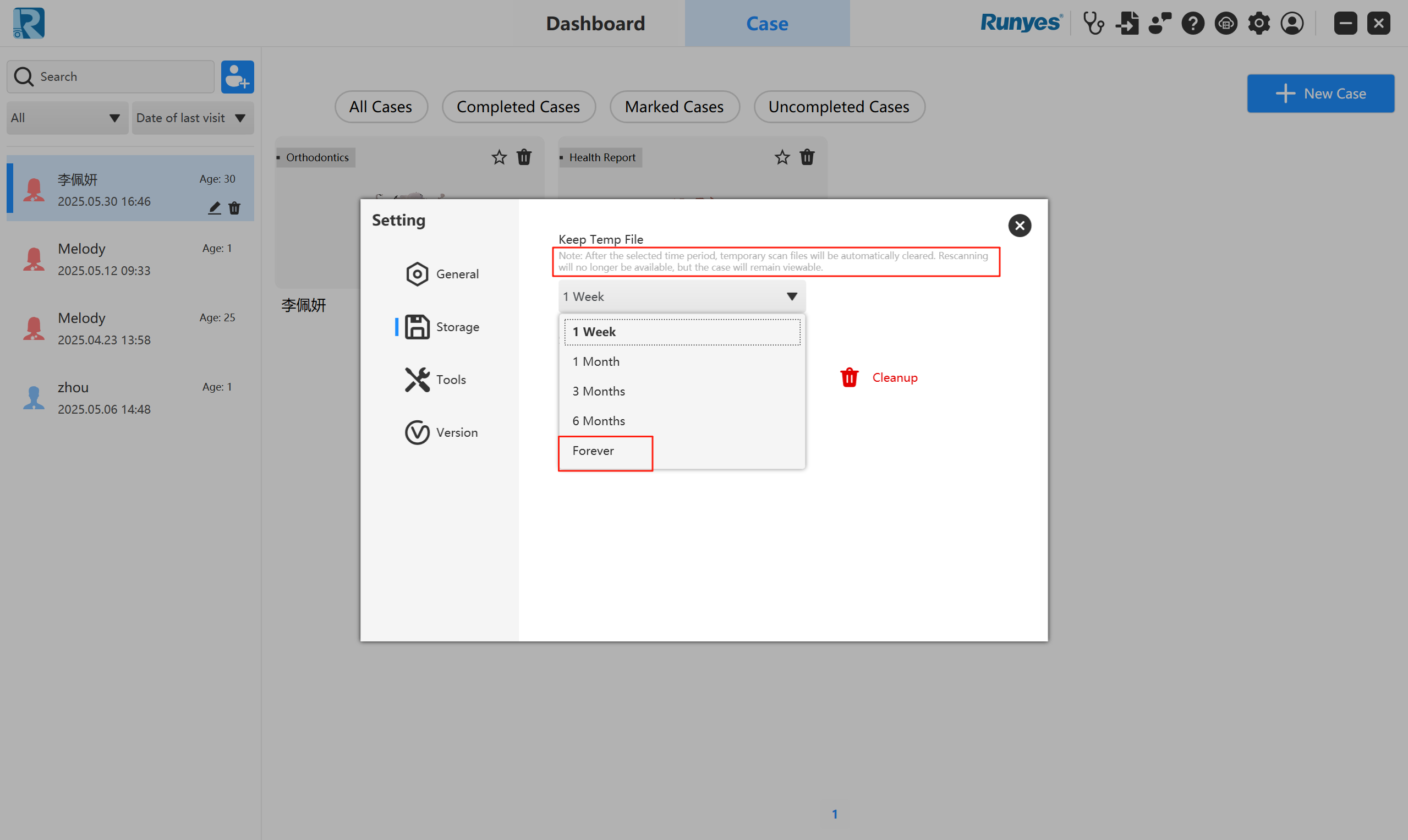
New “Case Information” Dialog:
A new “Case Information” dialog has been added, allowing users to view detailed case information such as creation date and scan date.
The original “Open Data Folder” and “Export R3DS File” functions have been relocated to this dialog for a more streamlined and intuitive workflow.