Quickly create a new patient
In the latest software version, clicking "New Case" in the upper right corner allows you to select a recently visited patient from the dropdown list or search for an existing patient by name.
If no matching patient is found, the software offers a quick patient creation option. Clicking on the newly created patient card will automatically generate a patient profile and take you directly to the scan mode selection screen. Patient details can be edited or updated later.
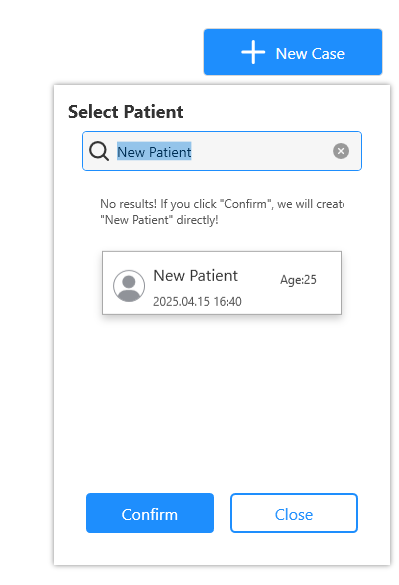
This feature streamlines patient management, enabling users to quickly begin the scanning process and significantly improve efficiency.