Computer Interface Requirements for V3 Pro Scanner
V3 Pro scanner (C1 optical machine, with one end of a dual-headed Type-C cable connected to the scanner tip, and the other end connected to the computer) has the following requirements for the computer interface:
USB 1.0 and USB 2.0 cannot support power supply requirements, which may cause the scanner to not work or have unstable connections.
V3 Pro scanner requires connection to USB 3.0, USB 3.1, USB 3.2, USB 4 (physical form as Type-C), and Thunderbolt interfaces.
(See attached table for the latest naming specifications from USB IF.)
Q: How to Determine USB Ports?
A: For laptops or desktop computers with built-in motherboards, USB ports can be identified based on the USB logo:
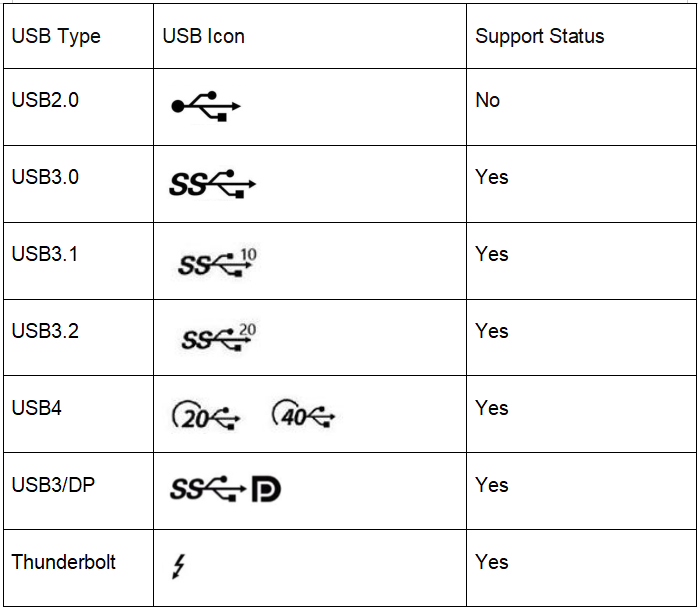
Tips: If using a desktop computer, it's recommended to plug the scanner cable into the rear motherboard ports rather than the front ones to avoid potential power supply issues due to interface differences.
Identification of different ports on front and rear motherboards of desktop computers:


Assembling Computers (Compatible or DIY Computers):
Assembled desktop computers or all-in-one PCs generally do not come with USB markings, so identification is based on USB form factors. However, it's important to note that these machines may have expanded Type-C or USB 3.0 interfaces, which are actually routed to the motherboard's expansion USB ports. In such cases, insufficient power supply may occur. Specific situations need to be assessed accordingly.
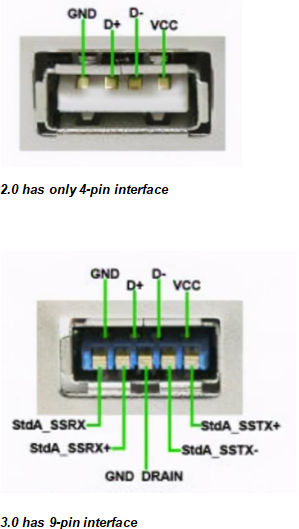
Att.
The Evolution of USB Protocol:
1.USB 1.0
Released in 1996, the first generation USB 1.0 had a transfer speed of only 1.5 Mbps. Its major feature was support for hot-swapping, allowing for plug-and-play functionality. Today, USB 1.0 is a thing of the past.
2.USB 2.0
Released in 2000, USB 2.0 improved the maximum transfer speed to 480 Mbps. While fast at the time, with today's storage capacities reaching terabytes and the size of 2K or 4K movies in gigabytes, the speed of USB 2.0 is insufficient.
3.USB 3.0
Released in 2008, USB 3.0 increased the transfer speed to 5 Gbps.
4.USB 3.1
Released in 2013, USB 3.1 boosted the transfer speed to 10 Gbps. However, USB-IF (USB Implementers Forum) performed a renaming of previous interface standards, leading to confusion in interface names. Former USB 3.0 was renamed USB 3.1 Gen1, also known as the first generation USB 3.1, while the newly released USB 3.1 was renamed USB 3.1 Gen2, also known as the second generation USB 3.1. USB 3.0 disappeared into history.
5.USB 3.2
Released in 2017, USB 3.2 pushed the maximum speed to 20 Gbps. Again, USB-IF renamed interface standards. The first generation USB 3.1 was renamed USB 3.2 Gen1, also known as the first generation USB 3.2, and the second generation USB 3.1 was renamed USB 3.2 Gen2, also known as the second generation USB 3.2. Consequently, USB 3.1 also vanished into history. The newly released USB 3.2 (with a transfer speed of 20 Gbps) is called USB 3.2 Gen 2x2, also known as double-channel second generation USB 3.2.
6.USB 4
Released in 2019, USB 4 comes in two versions, one with a speed of 20 Gbps and the other with a speed of 40 Gbps. The physical interface standard uniformly utilizes the USB Type-C interface. And finally, that concludes the discussion on USB protocols. To ensure device compatibility, all protocols are backward compatible.