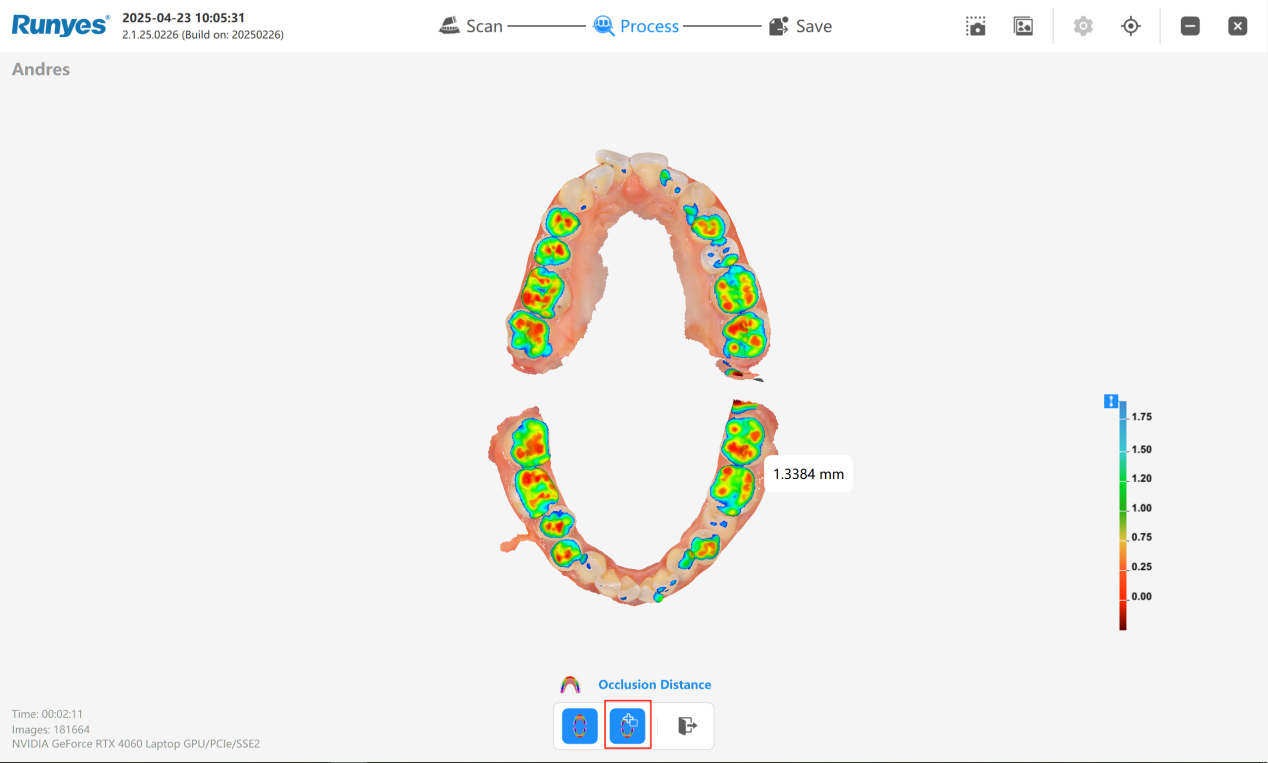Occlusal distance
The occlusal distance tool can be used to check whether the occlusal relationship between the upper and lower jaws is accurate and the position of the occlusal point. After optimization, click "Occlusal Distance" on the right toolbar.

In the submenu below, you can toggle between the occluded and expanded views of the upper and lower jaws.
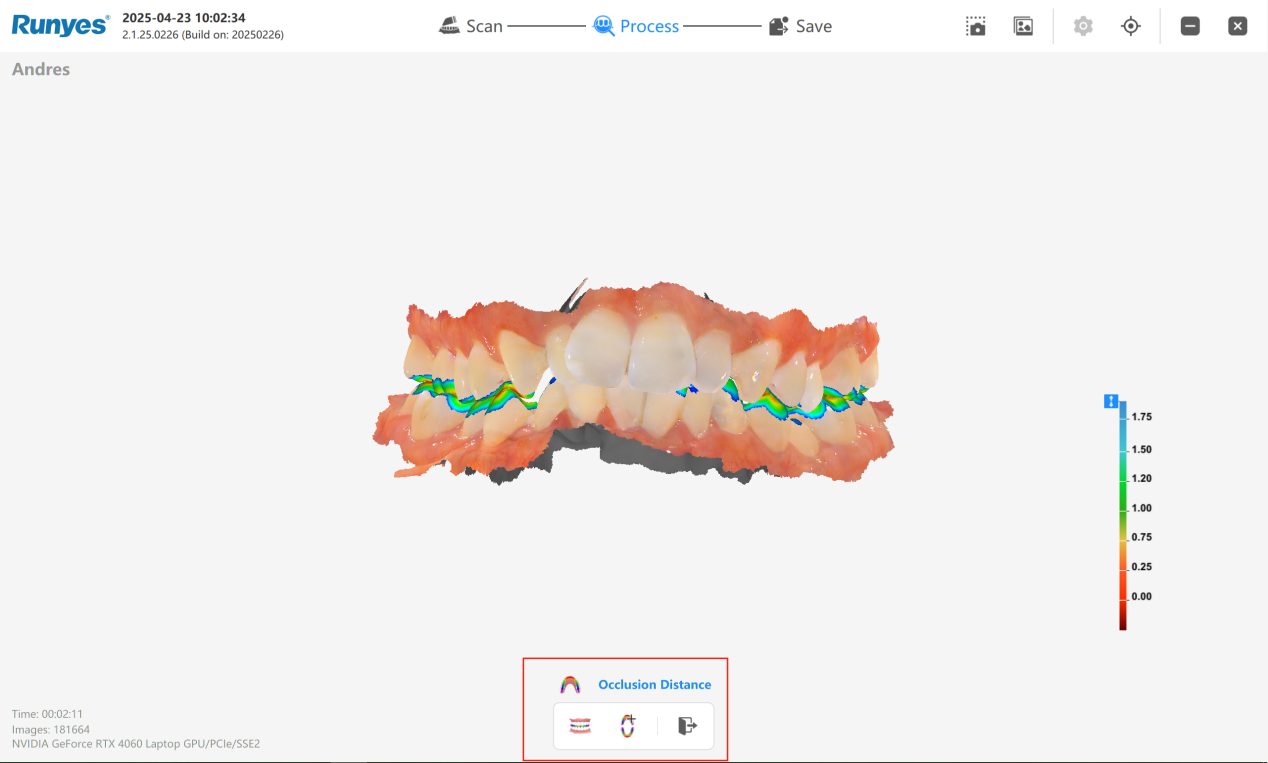
Occluded View
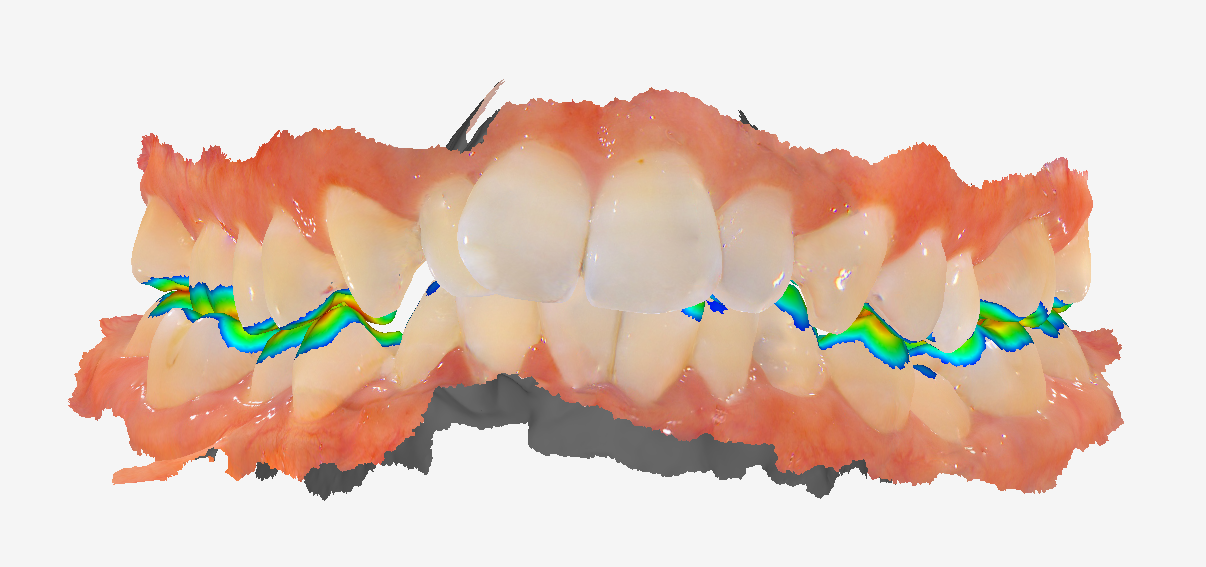
Expanded View
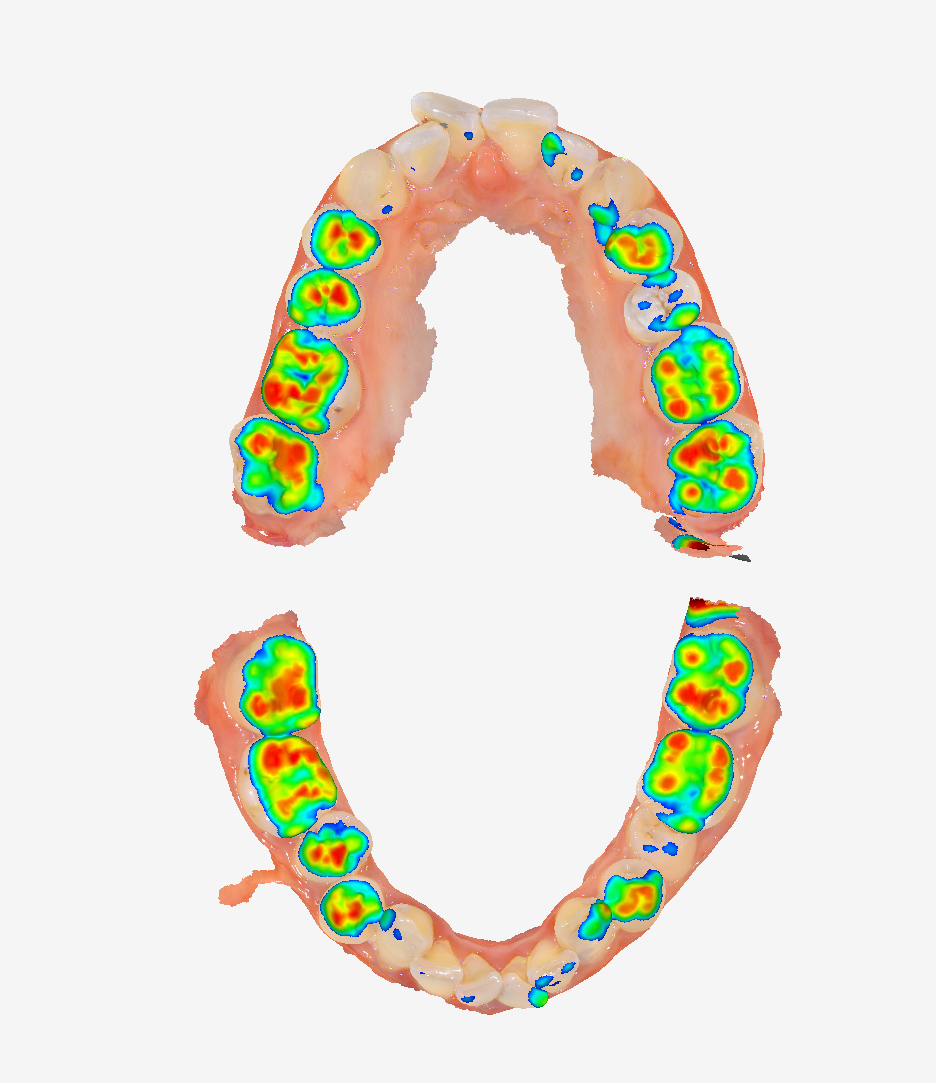
You can use the ruler adjustment tool to display occlusal contact points more clearly.
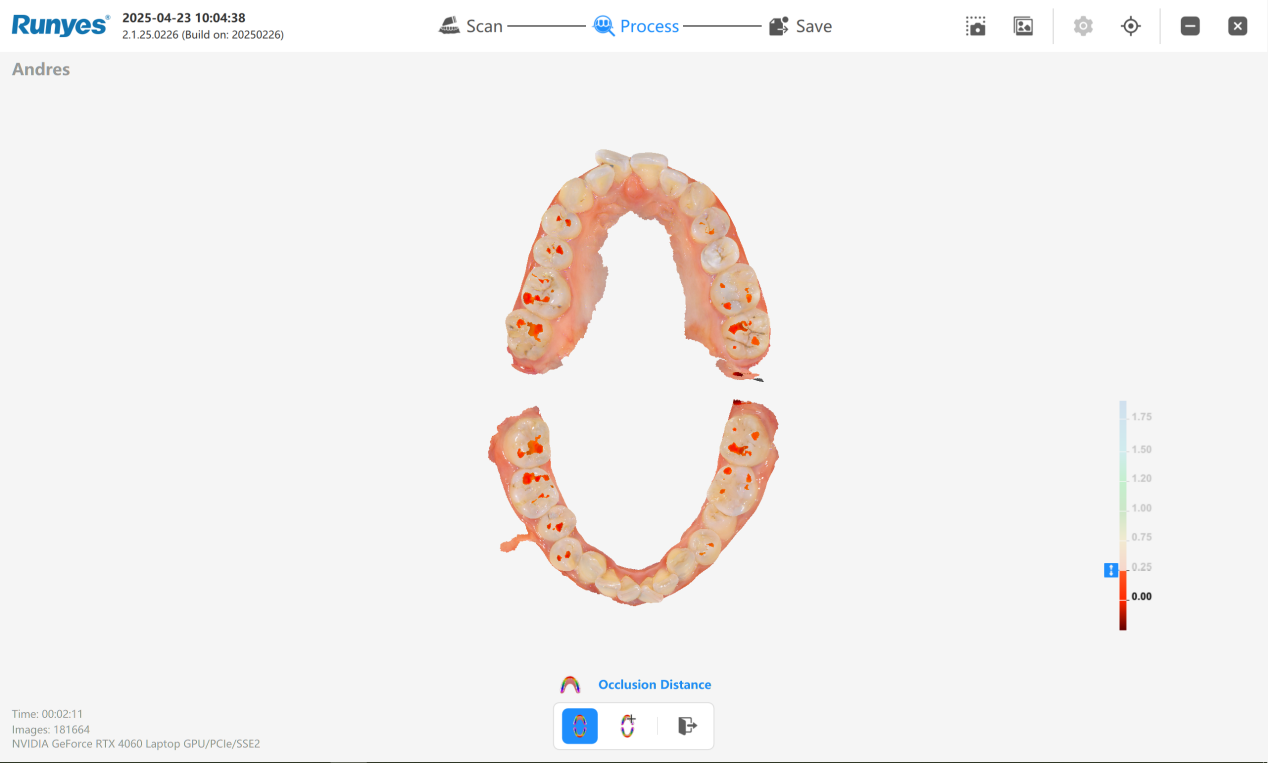
Enable Show Distance
When "Show Distance" is enabled, you can left-click within the occlusal measurement area to check the occlusal distance at the clicked position. This provides a precise and intuitive way to verify the occlusal relationship in specific areas.