Overview of the launcher interface
When the scanning software is launched, the first interface that appears is the launcher, which consists of two main sections: Dashboard and Case Management.
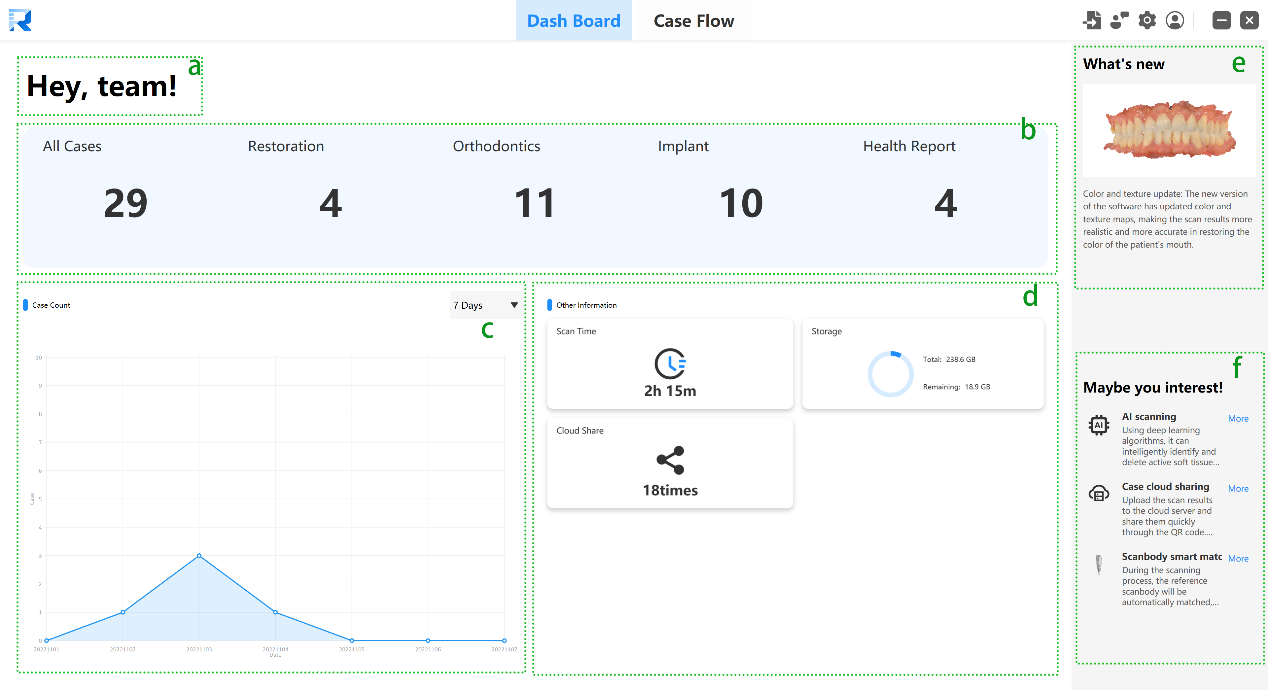
Dashboard
The dashboard provides a comprehensive overview and quick access to key features and data:
a.Welcome Message – A personalized greeting or announcement.
b.Case Statistics – Displays the number and types of cases created.
c.Recent Case Data Graph – Visual representation of recent activity.
d.Additional Information – Includes system details or notifications.
e.Version Update Info – Displays the current software version and update prompts.
f.Feature Highlights – Quick links or introductions to newly added tools or modules.
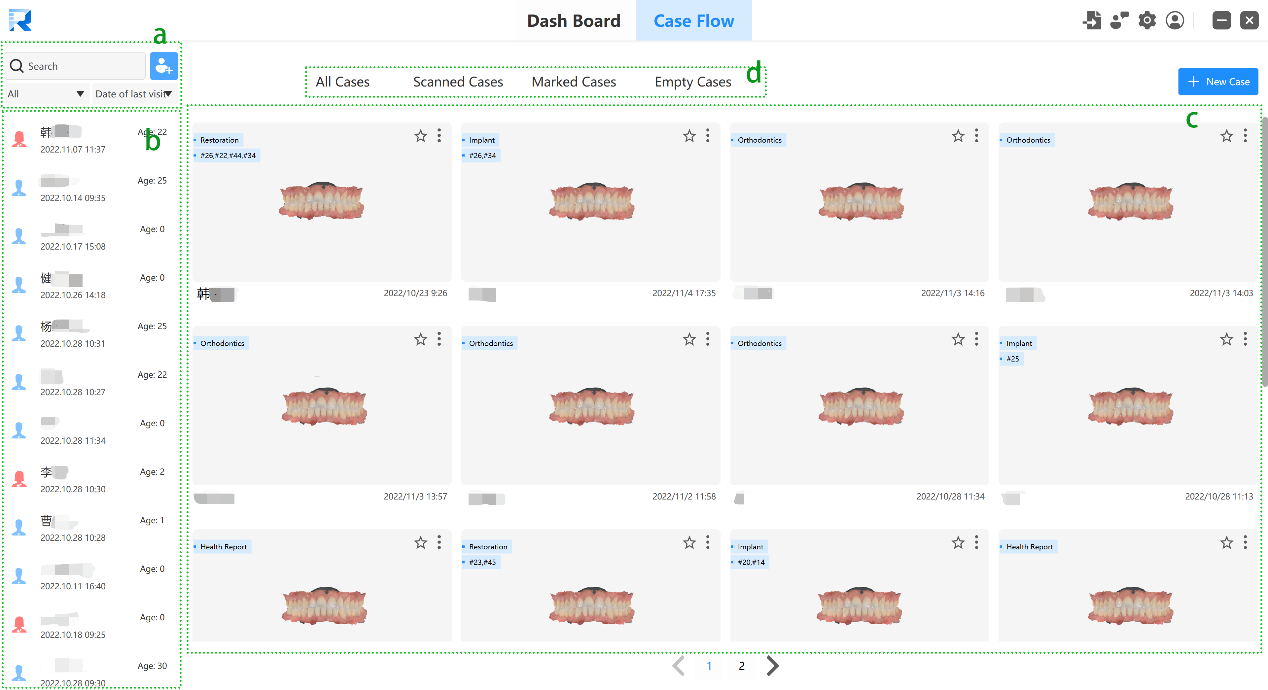
Case Management
This section allows users to manage patient records and cases efficiently:
a.Patient Actions – New patient creation, search, and filtering.
b.Patient List – Displays all patients with basic info.
c.Case List – Shows all cases associated with the selected patient.
d.Case Tabs – Allows quick switching between different patient cases.
Case Details Each case contains two primary modules: Order Information and 3D Viewer.
- Order Information includes: Tooth Chart Tooth Information / List Order Notes
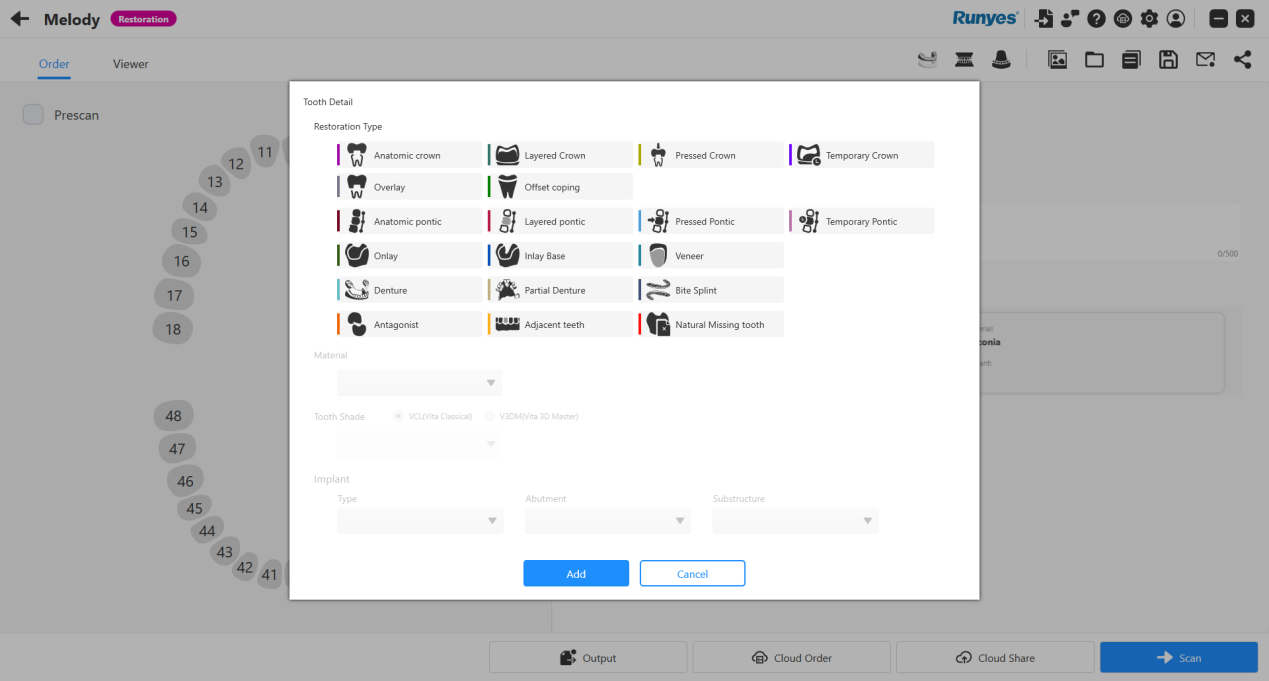
- 3D Viewer includes:
Model Previews
Display Toggle Switches
Accessibility Tools
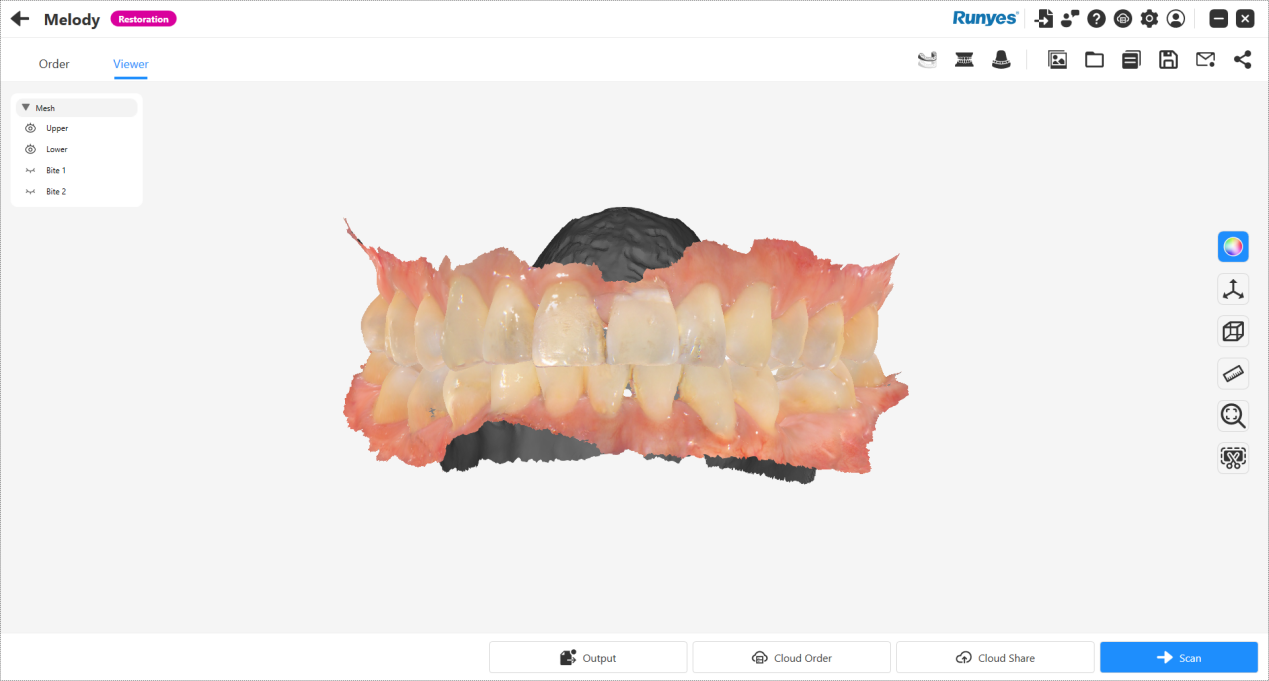
Top-Right Corner Functions (from left to right):
- Import – Load existing case files.
- Feedback – Submit issues or suggestions.
- Help – One-click access to the Help Center website.
- Cloud Order – One-click access to the user's cloud platform to view cloud platform information.
- Setting – Configure global software options.
- Clinic Information – Manage clinic-specific preferences.
Right-Side Case Functions (from left to right):
- Mesh Compare – Comparison of morphological changes before and after treatment/Accuracy verification.
- Add Base – Model building tool: Add base and generate print file.
- Marginlines – Margin line drawing tool.
- Gallery – View captured screenshots and high-resolution photos.
-Open Folder – Quickly access exported case files. - Save – Save the current case comments.
- Email – Share the case directly via email.
- Share – Generate a shareable link or code.